Use the highlighter for your Jekyll Project
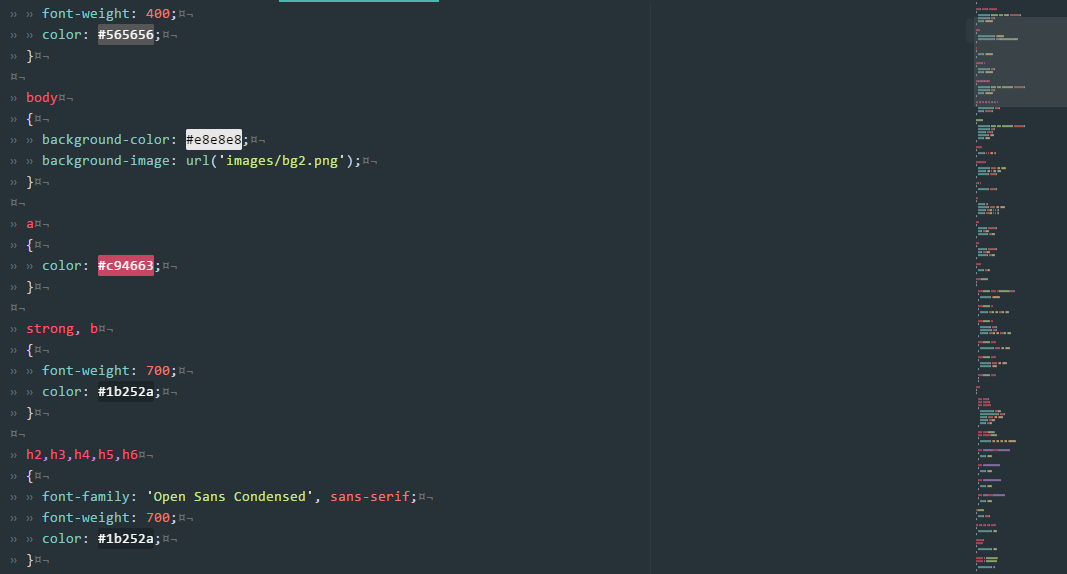
Code snippet highlighting
Jekyll has built in support for syntax highlighting of over 100 languages thanks to Pygments. To use Pygments, you must have Python installed on your system and set highlighter to pygments in your site’s configuration file.
谈《数学之美》
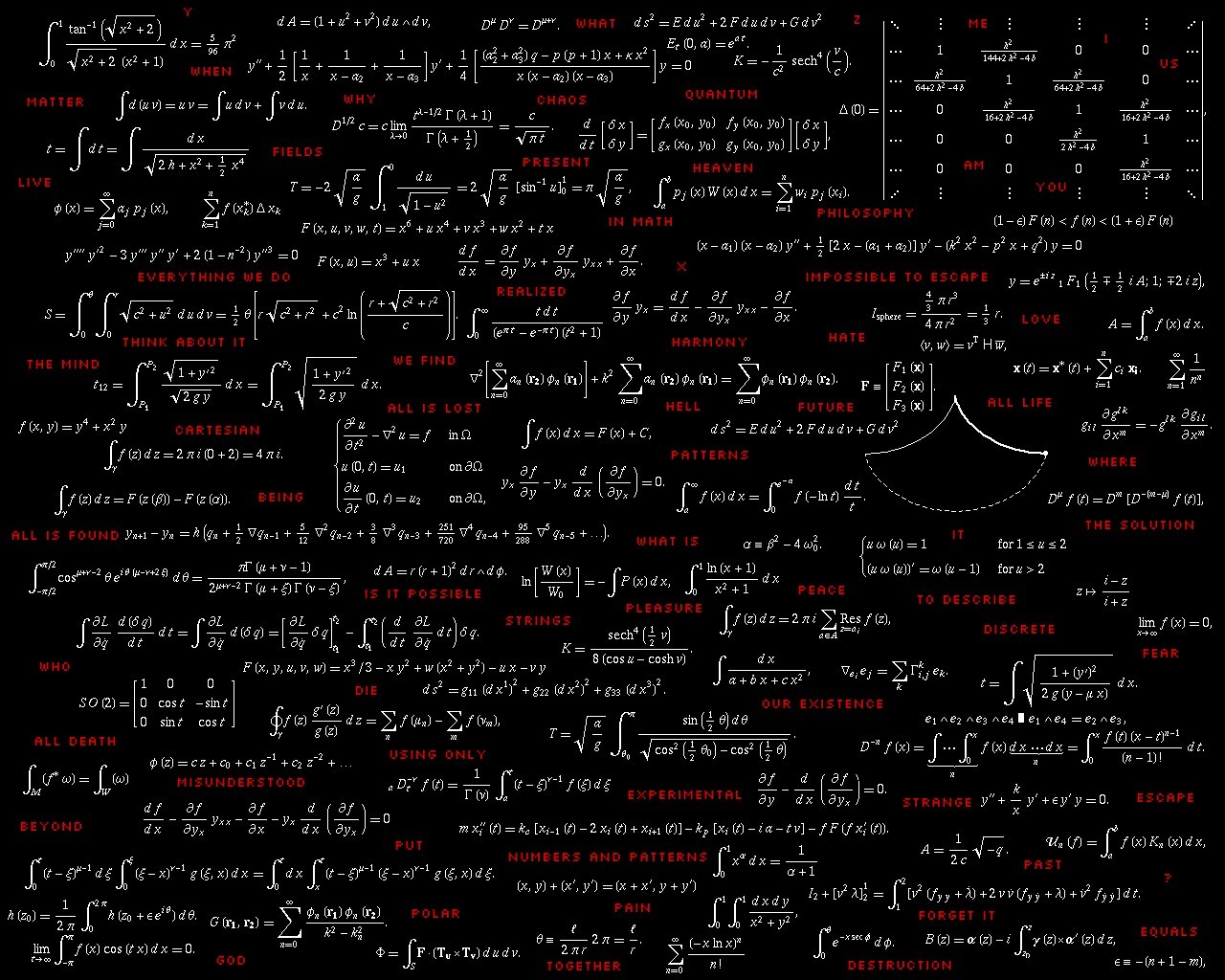
说实话,之前从没有听过吴军这个人,知道他是因为他的书《浪潮之巅》。因为平时在学校没事的时候就有串宿舍的毛病,所以《浪潮之巅》也是跑到人家宿舍借来的。所谓书非借不读,果真是这样,自己的书桌上放了好几本 以前买的书,到现在还没有读完,借别人的书,那感觉是越看越有滋味。说到这里想起红楼梦中的一句话,“妻不如妾,妾不如妓, 妓不如偷,偷不如偷不着”,可能是人的 好奇心在作怪吧,总想寻求那一份未知的刺激。读书也是这个道理,别人的书就是比自己的好。
Welcome to Jekyll!

What is Jekyll, exactly?
Jekyll is a simple, blog-aware, static site generator. It takes a template directory containing raw text files in various formats, runs it through a converter (like Markdown) and our Liquid renderer, and spits out a complete, ready-to-publish static website suitable for serving with your favorite web server. Jekyll also happens to be the engine behind GitHub Pages, which means you can use Jekyll to host your project’s page, blog, or website from GitHub’s servers for free.
Categories